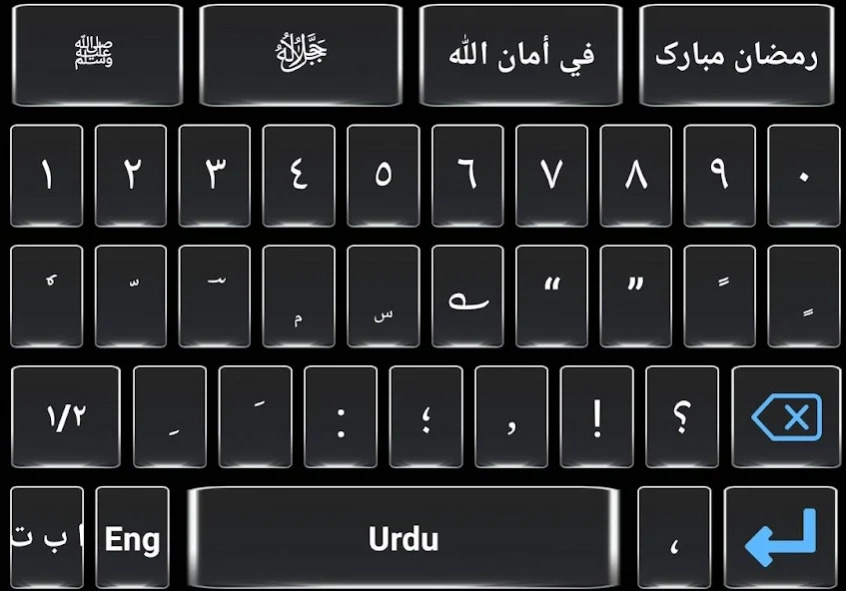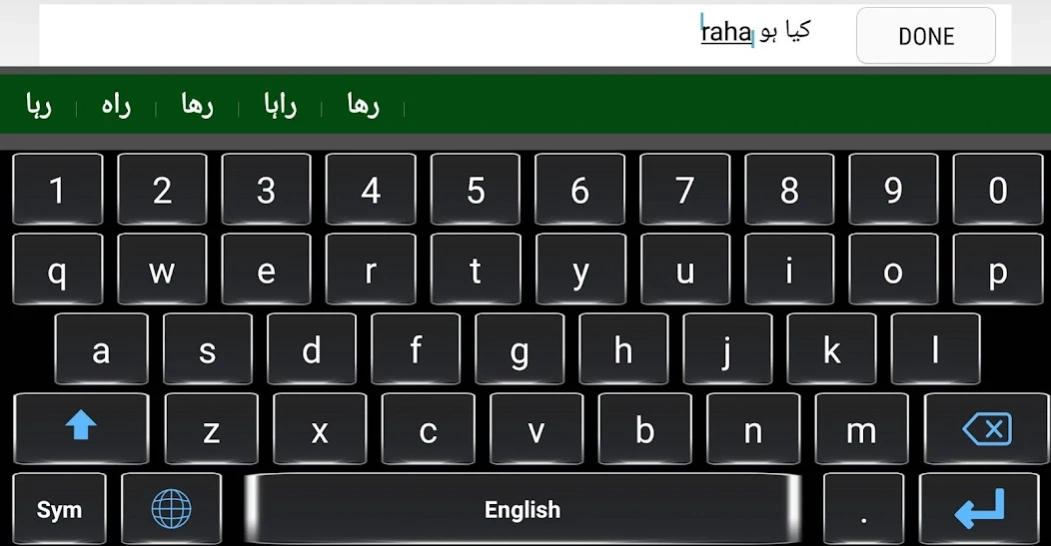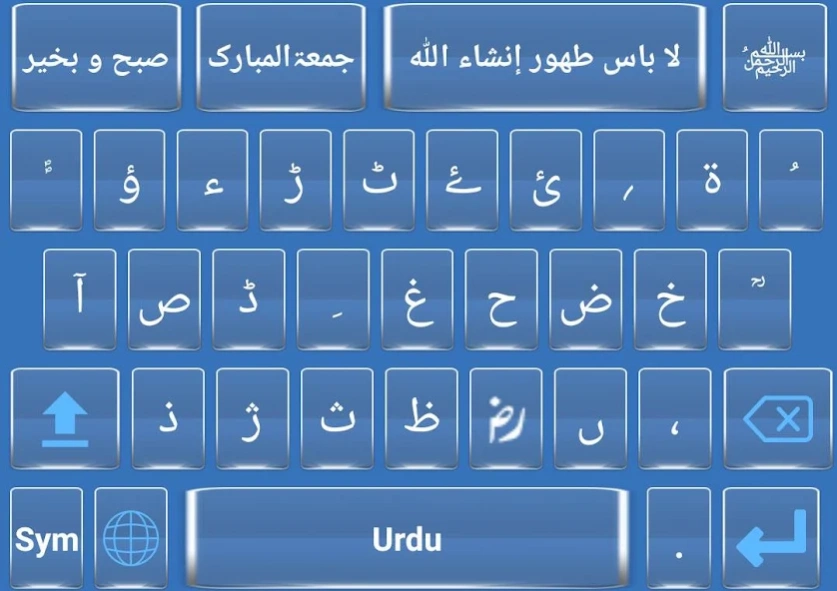Urdu Keyboard 1.6
Free Version
Publisher Description
Urdu Keyboard - Urdu English keyboard with Roman urdu, speech to text feature
Writing of Urdu is accessible via Urdu keyboard apps for android. Urdu keyboard and English is a twisted keypad for Multilingual users with amazing colorful Background. Making of Urdu language documents, e-mails, messages and applications are possible easily if you have Urdu English keyboard for your mobile. Urdu Phonetic keyboard plugin is best way to build vocabulary for Urdu, English and fastest type writer for your cell phones that enable you to get expertise in three language typing. Urdu keyboard is your smart type writer and promising English Urdu keyboard for android phone for smooth wording.
Urdu Keyboard and typing keypad.
Download complete keyboard with Urdu & English keys and enjoy the rapid completion of letters and messages. Let's have a conversation with friends and family and it is possible by Urdu, English keyboard free download and send beautiful smiley’s from Urdu keyboard with emoji. Urdu keyboard typing is leashed with Urdu and English letters at a time and user has a choice to select either language for typing and writing purpose. Urdu language for Samsung keyboard is completely under command keyboard for latest and stylish Urdu with every touch.
Urdu and English keyboard easy typing.
Urdu for smart keyboard pro is bound to serve you in three different wording system, the Multilanguage writing expressions of Hindi Urdu, English keyboard smart gives you complimentary free hand to have any one from them plus keyboard Urdu download free saves your time from installation of three different keyboards. Easy English Urdu keyboard can be used to search data on various browsers. Keyboards latest and stylish Urdu and English strengthen your typing speed because of its smooth keys.
Urdu and English Keyboard for Smart Phone.
Learn the Urdu and English and have perfection in it via new Urdu English keyboard, really finest Urdu keypad for Pakistan. English convert to Urdu & English keyboard is prompted with basic quality of switching to next language in seconds. Urdu keyboard with English is designed for local and international users. The typing of English and Urdu is as easy as of Urdu.
English, Urdu keyboard with emoji is literally filled with maximum colored background themes and keypad skins with emojis and smileys.
Highlights of Urdu, English calligraphy board
• Triple language writing board
• Urdu number keyboard , alphabets and a numeric row
• Best English and Urdu type writer
• Colorful keyboard themes and skins
• Emoji and smiley collections for chat
• Offline functionality of the smart Urdu
• Input method for language
• Easy conversion for all languages
How to Use
The using of keyboard is very simple.
- Just connect to internet till installation of app
- Later on use it anywhere but first see the setting
- Select the input method for the keyboard
- Adjust the other option like the selection of setting, sound, vibration etc
About Urdu Keyboard
Urdu Keyboard is a free app for Android published in the System Maintenance list of apps, part of System Utilities.
The company that develops Urdu Keyboard is Tech Biz. The latest version released by its developer is 1.6.
To install Urdu Keyboard on your Android device, just click the green Continue To App button above to start the installation process. The app is listed on our website since 2024-02-13 and was downloaded 0 times. We have already checked if the download link is safe, however for your own protection we recommend that you scan the downloaded app with your antivirus. Your antivirus may detect the Urdu Keyboard as malware as malware if the download link to com.urdu.keyboard.themekeyboard.emojikeyboard is broken.
How to install Urdu Keyboard on your Android device:
- Click on the Continue To App button on our website. This will redirect you to Google Play.
- Once the Urdu Keyboard is shown in the Google Play listing of your Android device, you can start its download and installation. Tap on the Install button located below the search bar and to the right of the app icon.
- A pop-up window with the permissions required by Urdu Keyboard will be shown. Click on Accept to continue the process.
- Urdu Keyboard will be downloaded onto your device, displaying a progress. Once the download completes, the installation will start and you'll get a notification after the installation is finished.